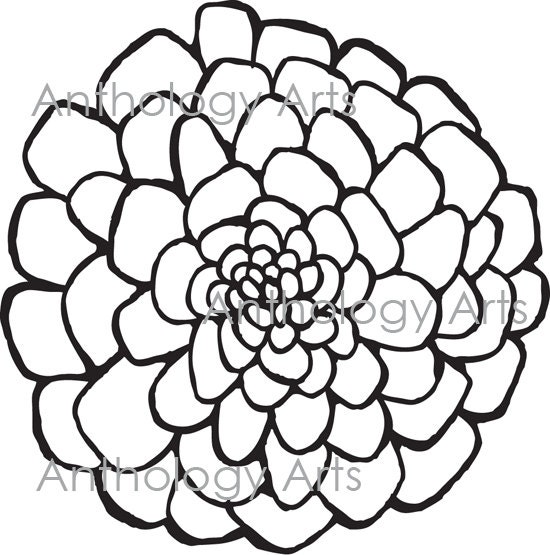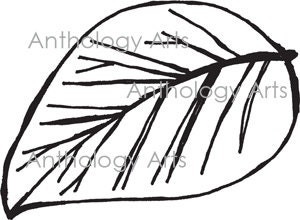Flower SVG, Dahlia Bouquet Collection - Digital Stamp - PNG JPG eps Flowers Floral Lineart Rustic Country
$3.85
Flower SVG, Dahlia SVG, Dahlia Flower Collection includes One Large Dahlia, One Small Dahlia, One Dahlia Bud, One Large Leaf, One Medium Leaf, One Small Leaf, One Dahlia Bouquet Composition.
All Digital Stamps are in PNG and JPG format, up to 4" in width. High Quality 300 dpi PNGs.
Included is the EPS and SVG versions of the flowers so that you can scale artwork to any size you need without loss.
**All artwork is hand drawn by myself. This collection is a non-exclusive purchase. Please do not share files
Digital downloads
Your files will be available to download once payment is confirmed.
Returns & Exchanges
I gladly accept returns and exchanges
Just contact me within: 14 days of delivery
Ship items back to me within: 30 days of delivery
I don't accept cancellations
But please contact me if you have any problems with your order.
The following items can't be returned or exchanged
Because of the nature of these items, unless they arrive damaged or defective, I can't accept returns for:
- Custom or personalized orders
- Perishable products (like food or flowers)
- Digital downloads
- Intimate items (for health/hygiene reasons)
Frequently Asked Questions
How to import SVG in to Cricut Design space?
I have several customers inquire about the importing SVG files into their Cricut Design space. Here is some basic info to get you started.
Importing SVG Files in Cricut Design Space
1. Log in to Design Space.
2. Click the Create New Project button.
3. Click the Upload Image button.
4. Click the Vector Upload button.
5. Click the Browse button and locate your svg file that you want to import.
The image should now be viewable in your Design space.
Cricut provides lots of helpful details here: https://help.cricut.com/hc/en-us/articles/360009556313-Uploading-Images-into-Design-Space
Here is a great video link I have found very helpful:
https://m.youtube.com/watch?v=RgewC02OBQc
Reviews (4)
Average:
Oct 25, 2024
I’m going to embroidery this
Jun 18, 2014
I received the electronic file almost immediately and it looks great!
Feb 26, 2014
Thank you so much for your wonderful graphic! It was just what I (and my client) have been searching for in order to create her custom wedding invitations. I especially appreciate that you changed the color of the flowers for me. I look forward to purchasing from you again.
Sep 19, 2013
great for a wedding invitation i made!