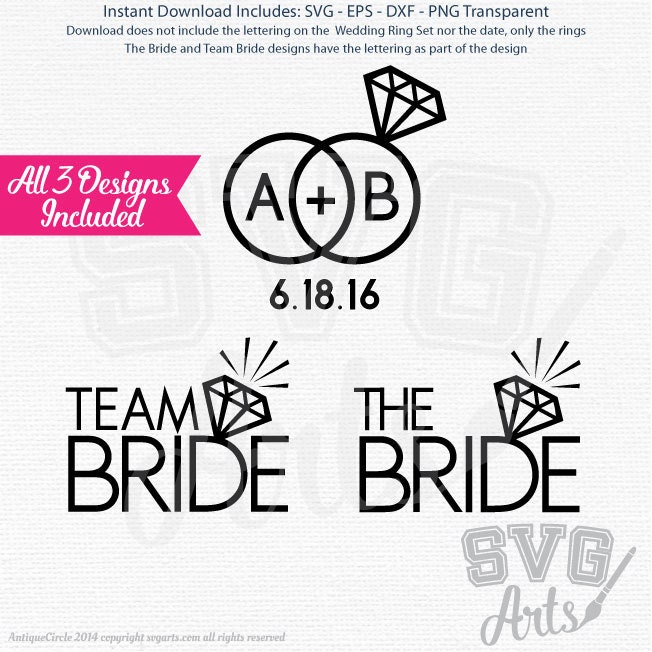Team Bride SVG and Diamond Heart Bonus Design. Fantastic set for creating the perfect bridesmaids gifts and wedding favors. Perfect for use with your digital cutting machines, works well with all software that will accept SVG, EPS, DXF or PNG files. Create your own vinyl heat transfers for t-shirts, canvas totes, even use the ring designs for creating your own cake topper. Png files are perfect for decorating digital photos, incredibly useful designs for highlighting all aspects of your wedding.
Your Instant Download Purchase includes all 3 Designs in the following formats:
Team Bride, The Bride, Ring Set in SVG format
Team Bride, The Bride, Ring Set in EPS format
Team Bride, The Bride, Ring Set in DXF format
Team Bride, The Bride, Ring Set in PNG format
Plus NEW Bonus Diamond Heart Diamond Design and All Graphics Separated so you can color the diamond, rings, and text separately.
Your instant download includes 3 separate zip files, teambride.zip, thebride.zip, rings.zip to help keep you organized. Each zip file contains all 4 formats per the design title. Easy to use.
Software Compatibility:
Silhouette Studio Basic (Free) Edition: DXF
Silhouette Studio Designer (Paid) Edition: SVG
Cricut Design Space: SVG
Make the Cut: SVG
Sure Cuts A Lot: SVG
Brother ScanNCut: SVG
Adobe Software
________________________________________________________________
This artwork is 100% vector art, you can scale this to ANY size with the EPS, SVG, or DXF formats without loss of quality.
*No physical product is mailed, this is a instant download.
*SVGArts images are for PERSONAL USE ONLY.
Please do not share or resell the files. Please feel free to contact me for a commercial license if you will be printing more that 300 items using this artwork.
INSTANT DOWNLOAD CLIP ART - NO FILE OR PRODUCT SHIPS
Due to the nature of the use of the artwork NO REFUNDS will be made.
Digital downloads
Your files will be available to download once payment is confirmed.
Returns & Exchanges
I gladly accept returns and exchanges
Just contact me within: 14 days of delivery
Ship items back to me within: 30 days of delivery
I don't accept cancellations
But please contact me if you have any problems with your order.
The following items can't be returned or exchanged
Because of the nature of these items, unless they arrive damaged or defective, I can't accept returns for:
- Custom or personalized orders
- Perishable products (like food or flowers)
- Digital downloads
- Intimate items (for health/hygiene reasons)
Frequently Asked Questions
How to import SVG in to Cricut Design space?
I have several customers inquire about the importing SVG files into their Cricut Design space. Here is some basic info to get you started.
Importing SVG Files in Cricut Design Space
1. Log in to Design Space.
2. Click the Create New Project button.
3. Click the Upload Image button.
4. Click the Vector Upload button.
5. Click the Browse button and locate your svg file that you want to import.
The image should now be viewable in your Design space.
Cricut provides lots of helpful details here: https://help.cricut.com/hc/en-us/articles/360009556313-Uploading-Images-into-Design-Space
Here is a great video link I have found very helpful:
https://m.youtube.com/watch?v=RgewC02OBQc
Reviews (1)
Average:
Oct 13, 2020
great file I love it!